
Many consumers have come to believe that Apple devices are hacker-proof. While this may be true in some ways, no device is 100 percent secure from cyber attacks. As a result, if you value the security of your personal information, you should use a trustworthy VPN on your iPhone.
What does an iPhone VPN do?
A VPN is a private network that keeps your iPhone safe from prying eyes and hackers. If you connect to a VPN server with your iPhone when utilizing a VPN app, all of the data entering or exiting your device will be encrypted.
Having a virtual private network on your iPhone will also conceal your device’s IP address, ensuring that the sites you visit don’t know your location. When you connect to the internet, this adds another level of anonymity for you.
If this whole concept is new to you, popular VPN providers like Surfshark offer a VPN free trial period so that you can be sure of your decision before purchasing.

Should all iPhone users use a VPN?
Yes! If you have an iPhone, now is the time to take some precautions to safeguard your internet activity.
Many iPhone users already have a VPN software on their computers or Android phones, and this is becoming an increasingly popular option. This, however, cannot be said about iPhone users; many of them still believe they are safe because they use iOS.
It’s true that hackers concentrate on Android and Windows systems more frequently because of their popularity, but flaws in macOS and iOS have been discovered previously.
Situations when you should use a VPN on iPhones
A Virtual Private Network (VPN) encrypts your connection to the internet and masks your IP address, allowing attackers or other third parties to observe what you do online or what data you transmit. Here are two common situations that make it worthwhile to use a VPN:
If you use public Wi-Fi often
Staying online has never been easier as almost every coffee shop, library, airport, or shopping mall now offers a free Wi-Fi hotspot. You’re connected in just a single click.
However, whenever you connect to public Wi-Fi networks, your iPhone security is at risk. These networks are generally unencrypted and lack any form of protection.
If you’re not careful, your credit card numbers, passwords, and other sensitive information might be stolen.
If you use a VPN on your iPhone, your data is immediately secure. All of your internet traffic goes through an encrypted tunnel as soon as you connect to a remote server, ensuring that no one can spy on what you’re doing online, even on unsecured Wi-Fi.
If you want more privacy
Many privacy sceptics argue that they are unconcerned that someone may be looking at their internet activities since they do nothing illegal or cringe-worthy. As a result, they maintain that they have no reason to hide anything.
Those who think that way are frequently ignorant to the fact that their Internet service provider knows what websites they browse. Or that online platforms keep track of them and sell it to advertisers so they may serve personalised ads. Not to mention cybercriminals may use this personal information for tailored phishing emails against you or people close on your social network.
The best VPN provider will keep you safe from prying eyes. Your data is safely encrypted when you connect to a remote VPN server, and even your ISP won’t be able to see it. The only information accessible to them is the IP address of that VPN server, which is all they have.




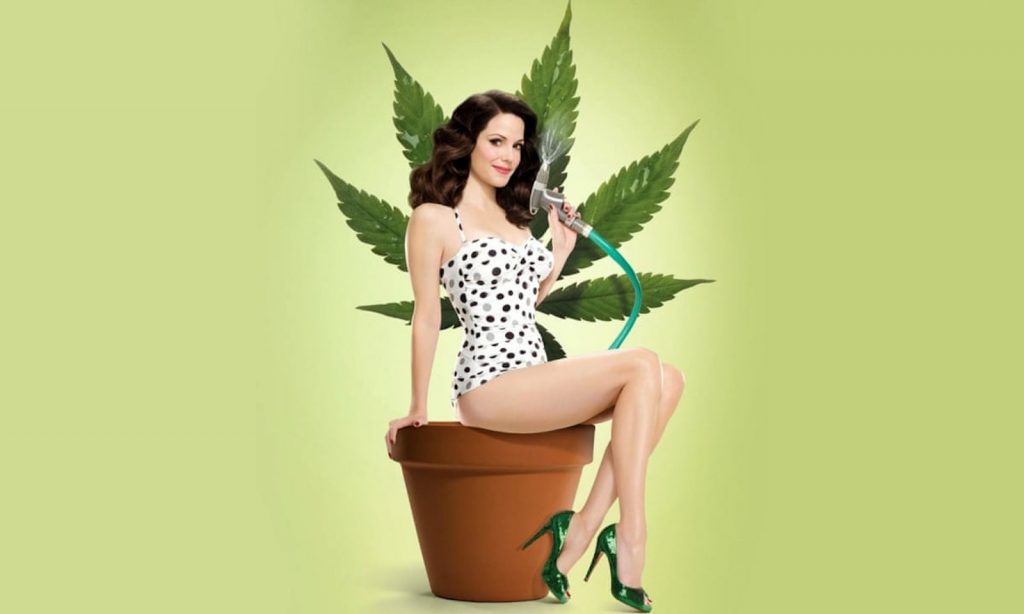
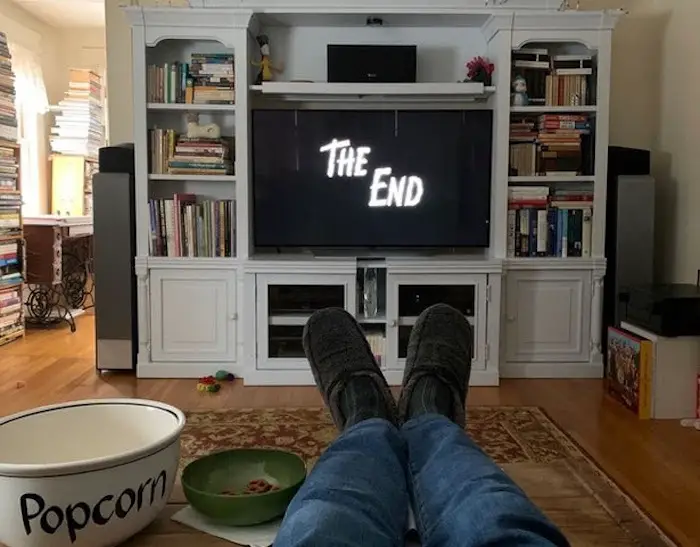
[…] What does an iPhone VPN do? A VPN is a private network that keeps your iPhone safe from prying eyes and hackers. If you connect to a VPN server with …View full source […]
[…] Original Source link […]