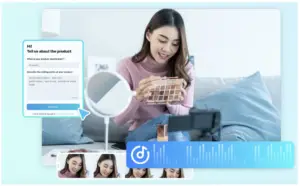
It is always hard to decide between a manual editor and an online photo editor. A manual editor needs to be installed into your computer system and takes up a lot of space. Most of the time, manual editors require specific skill sets or user guides to enable editing. Not all of the manual editors are free to use. You have to pay a yearly or monthly subscription to use it to its full potential. However, in the case of an online photo editor like CapCut, all the tools, whether basic to AI, are free to use. There is no paid version or limitation on downloads. The online photo editor does not require installing results to save space on your computer. In this article, we will learn about the essential tools an online photo editor provides us for editing.
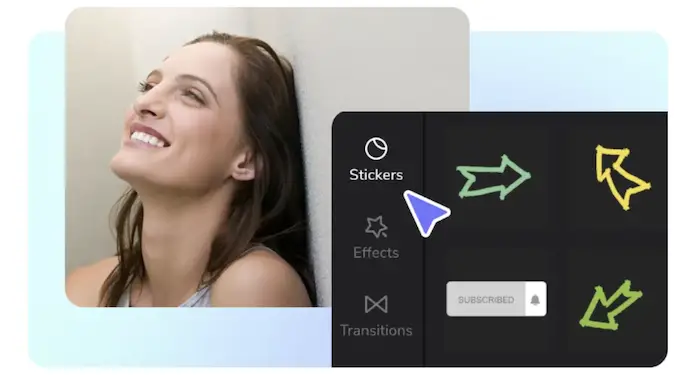
Basic to Advanced Functions of an Online Photo Editor
The main purpose of using an online photo editor is its ability to provide quality images by offering fundamental adjustments. CapCut online photo editor is an all-in-one editing solution that caters to the basic needs of editing by covering every aspect of photo editing.
-
Make it Compatible with Crop and Resize
An online photo editor enables you to crop your images with more precision and resize them into any aspect ratio for better sharing. You can choose custom dimensions in the crop and resizing tool.
-
Use Rotate and Flip for Photos
You can rotate your images in any orientation depending on your requirements. Moreover, you can flip photos horizontally, vertically, left to right, and right to left as well.
Now fix the colors of your dark or dull photos by adjusting the brightness, contrast, saturation, hues, white balance, exposure, highlights, and more to give it more of a vibrant look that enhances the visual appeal.
Photos with Effects and Filters
Done with making the basic adjustments to your photos? Now add filters and effects to elevate the feel and vibe of your photo. All the filters and effects in an online photo editor are free to use. You can create as many pictures as you want without paying attention to the limitations.
-
Go for Filters
Explore the vast library of filters from black to white colored filters, vibrant effects, artistic or aesthetic effects, and more. Adding filters to your photos could change the style and mood of your photos.
-
Try Sharpen and Blur
By using the sharpen and blur features you can change the entire look of how your photo will look. Applying a sharpening tool will increase the depth and details in your photo. On the other hand, the blur effect will make features soft in the photo. So choose to sharpen or blur according to your picture style.
Adding Creative Touches
Are you familiar with the online photo editor? Here are some more tools that an online photo editor introduces for a better user experience.
-
Stickers and Overlays
An online photo editor lets people add stickers to enhance the fun elements in their photos. Moreover, you can use the tool i.e., sticker maker to generate your customized stickers. Besides, it has several overlays and graphics to boost the creative look of the image.
-
Text and Captions
Now write text and caption for your photos and videos with ease in an online photo editor to increase the overall understanding of your message.
-
Minimize Noise
To make your photos look clearer, an online photo editor like the CapCut web version provides noise reduction tools to eliminate unwanted details.
Basic Four-Step Guide to Free Account Creation and Editing in an Online Photo Editor
Are you excited to try CapCut online photo editor to tackle your photo editing needs? Follow the below basic four-step guide that will take you from account creation to uploading your files, customizing, and sharing.
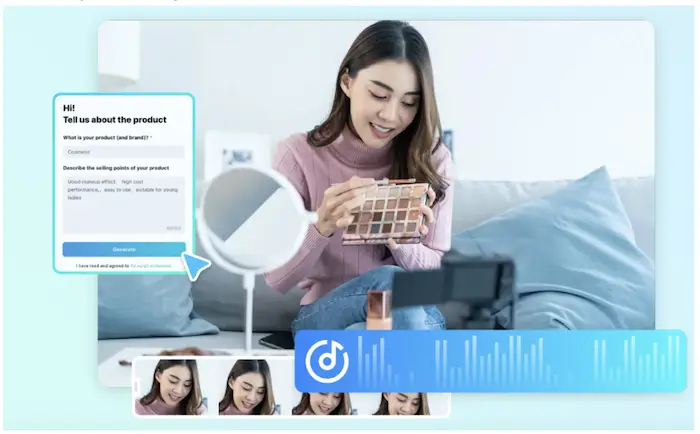
-
STEP 01: Signup
Create your account on CapCut by visiting the website that is https://www.capcut.com/. Enter your email and press the signup button. After completing verification, log into your editing account.
-
STEP 02: Upload
Upload pictures from your computer by using the drag-and-drop function or transfer files from Google Drive.
-
STEP 03: Edit
In the customizing and transformation phase, use basic to advanced AI-powdered tools to create stunning photos.
-
STEP 04: Download
After finishing your edits, click on the export button, look up the file format, and then make a download.
Conclusion
Forget about your editing expertise because an online photo editor like the CapCut web version provides equal opportunity to beginners and professionals to unleash their creativity and create an aesthetic piece of art. Whether you are a student who needs to edit photos for his art project or an advertising agency looking to create a visual advertisement, an online editor is best to use to get the desired results in a short time.





