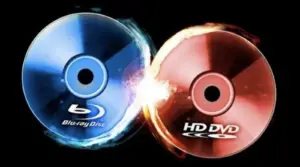
How to digitize your DVDs and Blu-ray movies collection? This is the time to read this article about the top two most preferred & handy tools to rip your DVDs and Blu-ray movies quickly. Read this article to learn “how to digitize your DVDs & Blu-ray movie collection for free”. Here we’ve introduced two competent software.
There was once an era when fans tried to beat each other for having the most disks of a particular celebrity. However, the privileges of digital media hit the physical media now. Now it’s ridiculous to carry a bunch of CDs or DVDs on your honeymoon. People convert their DVDs and Blu-ray discs to digital format and enjoy them anywhere, anytime. But still, the main question remains unanswered; how to digitize your DVDs and Blu-ray movies collection? This is the time to read this article about the top two most preferred & handy tools from DVDFab to rip your DVDs and Blu-ray movies quickly.
Two Best Ways to Digitize Your DVDs & Blu-ray Movie Collection
DVDFab is a comprehensive software suite designed for copying, ripping, and burning DVDs, Blu-rays, and UHD discs. Its DVD Ripper and Blu-ray Ripper modules stand out as efficient tools to digitize your movie collections. Once downloaded, DVDFab provides free access to all its functionalities in one package. Now let’s delve into the specifics of its DVD Ripper and Blu-ray Ripper modules.
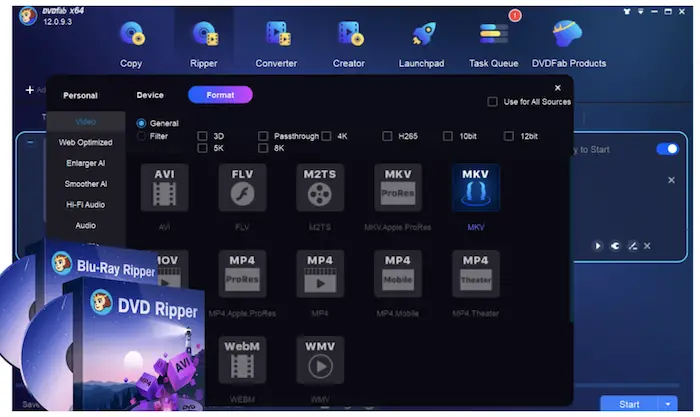
Part 1: DVDFab DVD Ripper – Digitize DVDs
DVDFab DVD Ripper is an excellent program to cover all physical and digital media requirements. The easy and attractive design has a comprehensive guideline of all features to guide users.
It can quickly read and understand all video and audio formats and convert them to the required formats. You only need to define the format and leave the rest to the tool. Soon you will get the promised output with exceptional quality.
The Enlarger AI enables you to enlarge the video to match the latest content passthrough, such as 4k or 8k. Additionally, you can add subtitles, adjust parameters, or play with the default tools. Besides all, DVD protection removal is of great worth.
As numerous commercial DVDs are safeguarded to prevent editing, ripping, or burning for content security reasons, the program will eliminate these restrictions and allow easy conversion.
Key Features
- The program supports fast ripping and converting all DVDs, ISO files and folders.
- It can convert DVD to MP4, MKV, AVI, 3D AVI, 3D MP4, 3D WMV, MP3, and other 1000 video and audio formats compatible with your media player.
- This is the exclusive program which can handle all the latest DVD securities.
- It’s advanced settings and video edit mode will let you select the preferred video and audio parameters.
- The enlarger AI greatly advances the converted video from 480p to 1080p.
How to Digitize a DVD using DVDFab DVD Ripper?
- Download DVDFab DVD Ripper and upload the DVD source.
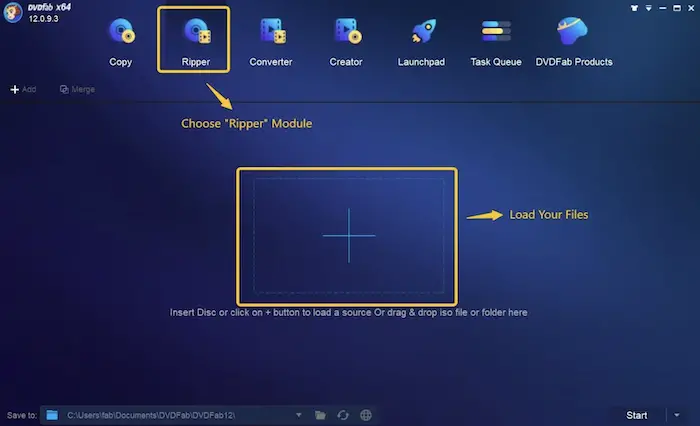
Click on the “Ripper” option after downloading and installing DVDFab. You can upload your DVD source to the optical drive or use the add button. There is a drag & drop feature for the ISO file and folder.
- Select the preferred profile and set the output.

Once you’ve uploaded the source DVD, now it’s time to tap on “Choose Other Profile” to select your desired output formats. Then you are free to choose the audio tracks and subtitles and set other video and audio parameters, etc.
- Start the ripping process.
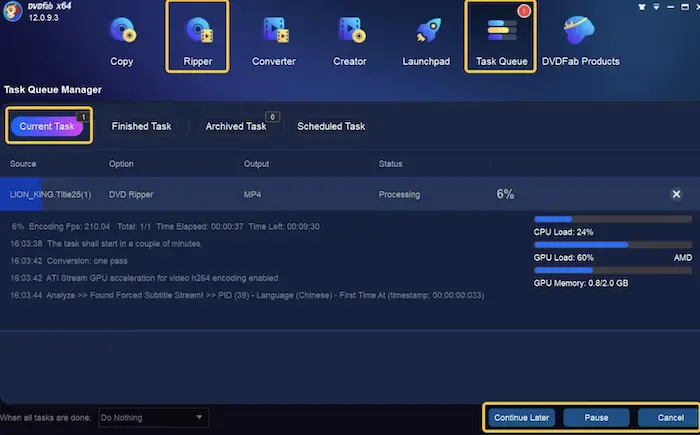
Select the final path to save your output or directly share it to YouTube, then click the “Start” button. You can also track the actual DVD ripping process and act further accordingly.
Part 2: DVDFab Blu-ray Ripper – Digitize Blu-rays
DVDFab Blu-ray Ripper is able to rip Blu-rays to the desired format. After ripping, it will serve you to convert the output files to the required audio and video formats (more than 1000 video and audio formats).
The program will allow you to remove Blu-ray securities before ripping them. Removing protection from Blu-rays and DVDs is crucial since they often have region codes, which may cause playback failure if they fail to match your region. Fortunately, the DVDFab Blu-ray Ripper’s protection removal feature is well-loved by users.
Key Features
- DVDFab Blu-ray ripper support to rip Blu ray discs, ISO files or folders to shift them to multiple formats.
- It also supports converting multiple DVD and Blu-ray files at once.
- The supported GPU hardware acceleration technology delivers output results quickly.
- The AI video upscaling integrated mode advances the video at exceptional quality.
- The program removes the latest copy securities and rips Blu-ray files to different video and audio formats to playback them on any device.
How to Digitize Blu-ray Discs Using DVDFab Blu-ray Ripper
- Install the DVDFab Blu-ray ripper and upload the source.
Click on the “Ripper” module after downloading the DVDFab Blu-ray ripper. Insert the Blu-ray disc. You can also use the “Add Button” for the “ISO file or folder.
- Select the preferred profile and set the output.
Select the “Choose Other Profile” option to adjust the preferred output video format. Then, you can select your desired titles, audio tracks, and subtitles. Tap on the ‘Advanced Settings’ and default ‘Video Editor’ to customize the output according to your choice.
- Start ripping Blu-ray
Choose the final path to save your output file in the desired location. You can also automatically share it on YouTube. After selecting, click on the “Start” button.
FAQs
How to store a DVD collection digitally in the best way?
iCloud, Google Drive, OneDrive, Dropbox, Zoolz Cloud Backup, pCloud, etc., are the most recommended ways to store DVDs digitally. You should also consider using cloud storage services, buying an external hard drive, a USB drive or an SD card, investing in a NAS, or exploring online media servers like Plex, as they are also best to securely store your digital DVD movies.
Is it possible to convert copy-protected DVDs to digital format?
This depends on the converting software you selected to shift your protected DVDs to digital formats. Many digital converters fail in this process. That’s why we have enlisted those capable of efficiently handling copy-secured DVDs and Blu-rays.
Conclusion
Conclusively, transferring DVD content into digital files is a valuable and efficient solution for organizing and retrieving your media library. Digital files are better than DVDs in many ways, like preserving your preferred movies and TV shows, freeing up physical storage, and offering increased flexibility for playback options. Thus, using the above-given tools will make your job much easier and faster. By the way, if you’re looking to copy DVD or Blu-ray movie collection, DVDFab can also be an excellent tool for the job.






Hi, Could you tell me if there is a video that shows how to proceed with DVDFab & Blu-ray Ripper. From the very beginning to the ending of the process.
[…] Supply hyperlink […]