
As promised, here’s the beginning of the “Film Threat as crowdfunding case study” blog. I’m just going to warn you now: these blogs are going to be as detailed and step-by-step as I can personally stomach writing. Meaning, lots of words and lots of information to get through.
THE BASICS
Kickstarter and IndieGoGo are both popular crowdfunding platforms utilized by filmmakers and other creative individuals and projects (among other things). While there are many differences between the two platforms (which will become more apparent as you read these columns), the main differences that folks tend to focus on are the following:
IndieGoGo:
|
Kickstarter:
|
STARTING A PROJECT/CAMPAIGN
Signing up for both IndieGoGo and Kickstarter is as simple as setting up an account anywhere. You enter the essentials, and then you can flesh your profile out if you wish. If you’re going to start your own project/campaign, want more people to know what you’re up to or are going to be an active donator, then flesh out your profile so folks know who they’re dealing with. From this point, however, the sites go a drastically different direction.
KICKSTARTER
To get going with your own project on Kickstarter, after you fill out your account info and login, is to click “Start” at the top of the page. This takes you to a page that… actually confused me a little. The idea is that you click the big button that says “Share Your Project,” but in the common parlance of the internet, “share” means social media to me so… I thought about it far longer than I should’ve needed. While making said decision, and scanning the page, I scrolled down to read “How Kickstarter Works.”
What I learned, beyond the “All or Nothing” funding modus operandi, Kickstarter also screens all the projects folks submit. In other words, Kickstarter is not for everyone. It’s even explicitly stated that Kickstarter “cannot be used to fund for charity projects or causes,” and upon reading the linked guidelines, they even state that “No business funding, projects only.” If the latter didn’t seem to boot Film Threat from even being considered, the fact that we’re trying to raise money to finish an iPhone app dances perilously close to another guideline, “No funding to hire programmers/developers to build your website/app.” So far, everything about Kickstarter was about screaming “no” at me. I began to wonder if the “which crowdfunding platform would you use” question was going to be answered for me.
So, I had to re-focus the goals. For Kickstarter, the goals had to be simple and project-specific; in this case, I focused on what raising money for 1 year of print magazines would mean. Since the mag will be quarterly, it meant the cost to produce 4 issues. That became the main chunk of the pitch to Kickstarter. And I also added a bit about the iPhone app, since Kickstarter will “support the funding of website/app projects if they are by the developers themselves.” Here’s the proposal I sent to Kickstarter:
Film Threat magazine was in print from 1985 to 1996; it has been an online website, www.FilmThreat.com ever since. We’re looking to raise funds to print the first 4 issues of a new volume of Film Threat magazine, essentially Kickstarting the return to print. Additionally, we’re looking to raise funds so that we can finish the development of a Film Threat mobile app.
Kickstarter also requires that you list the type of incentives/rewards you’re going to offer to potential donors, so I submitted this:
Plan to offer space in the new issues to list and thank the various contributors, full page promotional material for contributors and, as a one-of-a-kind gift, the complete archive of the original print magazine in digital form on a collector’s USB drive (11 years worth of material spanning over 50 issues). Still brainstorming more.
After you submit the proposal, you wait for approval. It took just under 48 hours for the email to arrive from Kickstarter stating the project had been approved. This email also included tips, such as stressing the importance of a video pitch. From there, it was time to get the project page built. But first, the opening steps with IndieGoGo.
INDIEGOGO
For IndieGoGo, you click on “Create” at the top of the page to start your own project. From there, the tone is markedly different from Kickstarter, mainly in that instead of getting hit with links to guidelines and that feeling that you now need to pitch yourself to a faceless entity, you get encouragement. Before you even start filling anything in, IndieGoGo already has a link to “Helpful Tips: 10 Things You Should Know Before You Get GoGo-ing” that give you a heads-up on what techniques you should use for a successful campaign. From there, you fill out a simple form, and then move from tab to tab, saving your information as you go. It’s a very painless process, and it walks you through every little step to make a functioning project page, ending with a confirmation tab for you to make the project go live.
The IndieGoGo process was so smooth and painless, I actually found myself unprepared to click on the “Go Live!” button because… I wasn’t ready. I still hadn’t shot my video pitch for either platform, and while I had incentives and rewards in place, I was still thinking of more. So I left the project in draft status, and stepped away.
INITIAL THOUGHTS
In just creating the initial campaign, the situation was different per platform. Kickstarter felt like the popular kids in high school, deciding whether I was cool enough to join in. This idea was helped along by the very Darwinistic feeling behind the “all or nothing” idea. You’re cool and worthy… or you’re not. And for at least a couple days, you don’t even know if you made the cut.
Now, as a donor, I like this idea. This procedure makes sure that Kickstarter is not inundated with just anything, and having set guidelines for what you want to support is not a bad thing. Kickstarter has defined what they do, why they do it and what you need to do to be involved. Nothing wrong with that. Again, comforting as a donor… but not for someone that had a proposal pending.
IndieGoGo, however, feels like that friend who is really nice at heart, and wants to do whatever they can to make you feel comfortable. Maybe even tries too hard, but it’s an open hug.
In the next column, I’ll talk about finishing the project pages, feedback from the project launch (if any) and talk more about the decisions I made, such as the duration of the campaign, funding goal selection and more. Thanks for reading!

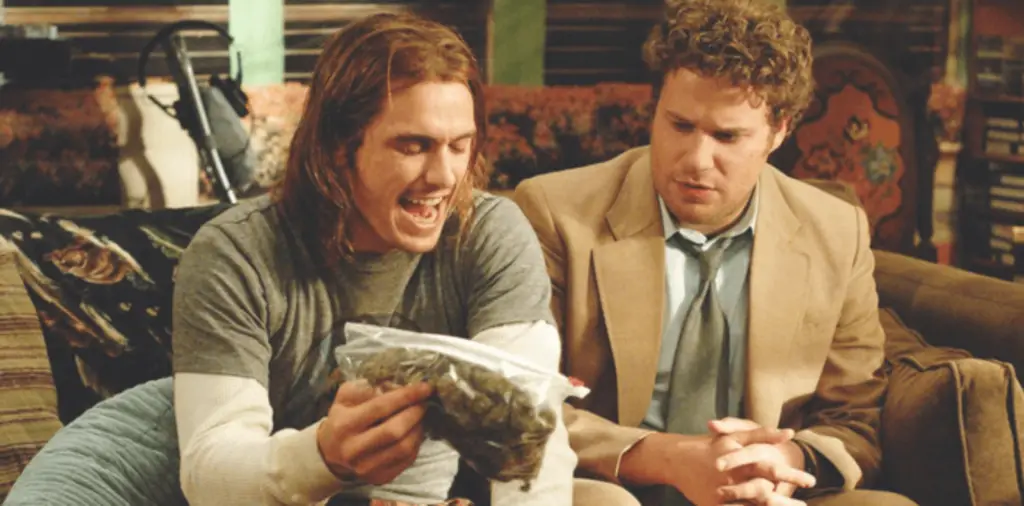

Shouldn’t your goals include the fee that the various sites charge? Will you yourself be adding any funds to either site?
Yes, I think it would be smart to take into account the percentage the sites charge, as well as the percentages that the different payment processing sites use, like Amazon for Kickstarter and PayPal for IndieGoGo, when figuring out your budget. As for adding funds myself, that’s actually forbidden on Kickstarter. I don’t know if it’s forbidden on IndieGoGo, but if you do it on Kickstarter, you get locked out of being paid altogether… or so the warning says. I’ll go over in more detail as the columns go on.