
Ever found yourself in that annoying situation where you enter the title of your favorite show on Netflix which you’ve been watching back home but you can’t find it now when you’ve come abroad? Well, we’ve all been through it, whether it be someone who is visiting abroad or a person who doesn’t live in the states.
Other than some regions, Netflix is available in almost every country. But there is a catch. Due to the licensing agreements which Netflix has with studios, you won’t find some movies or TV shows to stream in your region as they’re restricted.
But there’s a way you can watch US Netflix from other countries. Wanna know how? Let’s find out.
- Get a VPN subscription to a reliable VPN service like ExpressVPN.
- Download and install the VPN app on your device.
- Log in with your VPN credentials.
- Go to ‘Locations‘ and select a US server.
- Tap on connect.
- Launch Netflix and enjoy your movie.
How to Watch US Netflix From Other Countries?
Either you are away from your hometown, or you are someone who lives outside of the US, you can still have access to the largest Netflix library. All you have to know is how to use a VPN on Netflix!
Get a VPN subscription to one of the best VPN services available in the industry (We recommend ExpressVPN). Choose a plan and sign up for it, install the app on your device and launch it. If you want to access the Netflix of the United States region, then all you have to do is change your location with a VPN to a US-based server and that’s all! Launch your Netflix and enjoy your favorite show!
Watch US Netflix From Other Countries On iPhone
- Get a VPN subscription and get login credentials.
- Go to the App Store and install the VPN app.
- Launch the VPN app and log in with your username and password.
- Go to ‘Locations‘ and search for a US server.
- Connect to the US server and minimize the app.
- Launch Netflix and stream your favorite movie.
Watch US Netflix From Other Countries On Android
- Subscribe to a VPN plan which best suits your requirements.
- Go to Google Play Store on your Android device and search for the VPN app.
- Download and install the VPN app on your device.
- Launch the VPN app and log in with your VPN credentials.
- Choose a US server manually by tapping on ‘Locations‘.
- Launch Netflix and search for the show you want to watch.
Watch US Netflix From Other Countries On PS4
You can use ExpressVPN’s MediaStreamer feature to change your Netflix region. But it is to be kept in mind that MediaStreamer is a DNS Service, although it can change your location geo-location to access Netflix of a different region, it doesn’t encrypt your traffic.
It can actually turn out pretty good for you if you are not looking for a secure connection but just want to access a different region Netflix library, as the encryption process might slow down your connection a bit. But in this way, you get the best streaming experience without any lags.
Here is how you can set up ExpressVPN’s MediaStreamer on your PS4 and access US Netflix from your region.
- Get a subscription plan for ExpressVPN.
- On the ExpressVPN website, log in with your username and password and head to the DNS Settings page.
- In the IP Address Registration section, register your IP address by clicking the toggle button.
- You will find your DNS Server IP in the section of MediaStreamer DNS Server IP Address. (Keep the tab on, we will need this later).
- Launch your PS4 and go to the Settings.
- Head to Network and select Set Up Internet Connection.
- We will be setting up the MediaStreamer on PS4 on a WiFi network, so select WiFi.
- In the ‘How Do You Want to Set Up Internet Connection‘ section, select Custom.
- Select your WiFi network and enter your password.
- Set the following parameters next,
- IP Address Settings = Automatic.
- DNS Settings = Manual.
- Leave DHCP Hostname as blank.
- Select Primary DNS next.
- The DNS IP Address from Step 4 comes here. Enter the IP Address and press Done.
- Set the following parameters next,
- MTU = Automatic.
- Internet Settings = Test Internet Connection.
- Leave Proxy Server as blank.
- Now reboot your PS4 to apply the settings.
- Launch Netflix and stream your favorite movies.
Watch US Netflix From Other Countries On Roku
Roku does not have the compatibility to run native VPN apps but here are some of the ways you can use a VPN on Roku to watch US Netflix.
- Set up your own VPN on the router and connect your Roku device to it.
- Get a VPN and set up a VPN connection on your PC, connect your Roku device to your PC via WiFi Hotspot.
- Set up a VPN connection manually on your mobile device and turn your WiFi Hotspot on, connect your Roku device to that network.
Watch US Netflix From Other Countries On Your TV
If you have an Android TV, Firestick, or LG TV then they can support VPN apps on your TV set. Follow the instructions to watch US Netflix on your TV.
- Get a VPN subscription.
- Search the VPN app on your TV set and download it.
- Launch the VPN app and tap on ‘Locations‘.
- Connect to a US–based server.
- Launch Netflix and enjoy the movie night with some popcorn!
Best VPNs to Watch US Netflix From Other Countries
Here is a collection of the best VPNs to stream US Netflix from other countries.
ExpressVPN
To access Netflix libraries from all around the world, sign up for ExpressVPN. It has a huge network of over 1,500 servers in 94 countries; selecting one automatically connects you to your chosen Netflix region.
They reliably unblock the US, UK, Japan, Canada, and France versions of Netflix as well as others. If that doesn’t work, you can contact live customer support and they will give you advice on which server is most optimal to use.
ExpressVPN’s limits are not only bound to Netflix but it can give you access to many other streaming platforms like HBO Max, Amazon Prime Video, Disney+, and many more. It also has a MediaStreamer tool which is best for streaming Netflix on any device without any lags.
Other than that, it has more features like a kill-switch, smart location, and you can simultaneously connect 5 devices with a single ExpressVPN subscription plan.
NordVPN
The Panama-based VPN service offers more than 5,300 servers in 59 countries. You can have access to any country’s Netflix with a tap of a button including the United Kingdom, Japan, Netherlands, United States, and France.
NordVPN, other than Netflix, can grant you access to several other streaming platforms like Hulu, BBC IPlayer, and HBO Max.
It is compatible with all the widely used platforms like Windows, Android, iOS, macOS, Linux, and they also offer browser extensions for Firefox and Chrome. You can connect 6 devices at the same time with a single NordVPN subscription, no matter what kind of device you connect.
With a kill-switch feature, you don’t have to worry about exposing your identity accidentally on the web if your VPN somehow crashes for any reason, the kill-switch will terminate your internet connection and only resumes once your VPN is back on.
If you are not sure about paying for NordVPN then utilize its 30-day money-back guarantee offer and test it yourself, you will get your full refund if you don’t like the service by making a request to their 24/7 customer service.
Surfshark
Surfshark VPN is the all-time featured-pack VPN service with 3200 servers in 64 countries that can unblock any Netflix region including France, Italy, the United States, United Kingdom, or the Netherlands.
No limits on simultaneous connections are one of its best features that best suits the users with a household of people wanting access to a VPN service.
Surfshark’s SmartDNS gives you access to the international catalogs of streaming platforms like Hulu, Amazon Prime Video, or BBC IPlayer.
You can have access to the latest protocols like OpenVPN and WireGuard with a Surfshark subscription plan to make sure you perform your everyday internet activities with security and anonymity. That being said, even if your VPN service crashes because of some reason, Surfshark has a built-in kill-switch feature to make sure you don’t expose your identity on the internet accidentally.
You can get Surfshark’s 7-day free trial but it is possible that certain features would be restricted to use. But if you really want to test Surfshark VPN then utilize its 30-day money-back guarantee offer and get a refund in 30-days if you don’t fancy using it.
CyberGhost
This Romania-based VPN service offers an all-time longest period of money-back guarantee offer, which means, you can test the VPN service for 45 days and if you are not satisfied, you can have your money back by making a request.
With a total number of more than 6,800 servers in 88 countries, CyberGhost can grant you access to multiple platforms like Netflix, BBC IPlayer, Amazon Prime Video, Eurosport, and many more.
CyberGhost offers the cheapest long-term plan of three years which is $87.75 (costing you $2.25 per month) but the whole payment is to be made upfront.
It is compatible with iOS, Android, Windows, macOS, and Linux. Also, browser extensions for Google Chrome and Mozilla Firefox are also available. Other than that, you can have the CyberGhost app on any of your TV sets including Amazon Firestick, LG TV, Samsung TV, or Apple TV.
With its most amazing offer of a dedicated server, CyberGhost offers you to have your own dedicated IP address to avoid getting it banned on streaming platforms because of some other user’s fault.
7 Best Shows On US Netflix Right Now
Here is a collection of the most highly-rated shows available on US Netflix. Make sure you don’t miss these must-watch shows.
The Queen’s Gambit
With her growing dependency on tranquilizers, Beth Harmon, living her life in a Christian Orphanage after her mother’s death, develops a liking for chess and walks through the path of stardom to be the best player this world has seen.
Lupin
Assane Diop (Played by Omar Sy) inspired by the legends of Arsène Lupin, disguises himself as The Gentlemen Thief to avenge his father who was wronged by a wealthy family.
The Crown
Portraying the life of Queen Elizabeth II from her wedding in 1947 till the 21st century. The show portrays some other important characters like the Duke of Edinburgh – Prince Phillip, Countess of Snowdon – Princess Margaret, Prince and Princess of Wales – Charles and Lady Diana, and many more.
Mindhunter
Two FBI Agents, Holden Ford and Bill Tench, with the help of a psychologist Dr. Wendy Carr, operate the FBI’s Behavioral Science Unit and carry out a project in which they interview the jailed serial killers to solve their active cases of serial murderers.
Dark
After a child disappears in a forest, Dark follows a mind-twisting series of time-traveling events between four families spanning three generations.
Money Heist
A criminal mastermind who manipulates the police with the help of his team of eight thieves, locking themselves in the Royal Mint of Spain with hostages to carry out the biggest heist in the history of mankind.
The Blair Witch Project
In 1994, a group of three friends from the field of filmmaking reached Maryland, hiking into the Black Hills in an urge to make a documentary on the local legend known as The Blair Witch. The group disappears but their filmmaking equipment and gadgets are discovered after a year which carries the footage telling the tale of those three friends to the viewers.
Can I Use A Free VPN to Access US Netflix?
Free VPNs are good-to-go if you are trying to access a geo-blocked website. But to access a different region’s Netflix library is no piece of cake, it requires a lot of hard work for the VPN companies. So it is hard to believe that free VPNs would offer servers that can grant you access to streaming platforms like Netflix, Hulu, or BBC IPlayer.
These platforms work tirelessly to make sure no one can access different region libraries with a VPN as per their licensing agreements with studios.
So it is better if you go for a paid VPN that has good user reviews and ranks in the top 10s to unlock Netflix regions.
Is There Any Other Way To Watch US Netflix?
Other than a VPN, you may use a DNS proxy to access US Netflix or any other region’s Netflix library. But it is to be kept in mind that DNS proxies are easily recognized and blocked by Netflix, so it is not a reliable choice. ExpressVPN’s MediaStreamer tool, which also acts as a DNS Proxy, is reliable enough.
Countries With Large Netflix Libraries
According to Statista’s survey result released in January 2021, Ireland has the most titles (6,379) available right now, followed by Malaysia (6361), Indonesia (6264), the Philippines (6192), Canada (6162), Czechia (6129), Singapore (5960), United Kingdom (5954), Hungary (5926), and New Zealand (5834).
How to Get Rid Of the Netflix Proxy Error?
If you’ve previously used a VPN to try accessing Netflix in other regions, then you must have seen the Netflix proxy error. It usually goes away if you disconnect your VPN or proxy. But there is actually a tested way from which you can avoid this error code and keep on using your VPN on Netflix.
The first and popular way to get rid of this error message is to disconnect your VPN and connect to a different server. Launch your Netflix and check again if the error has disappeared.
If you still see the error code staring you at your face when you launch Netflix, then go for the second way and clear your cache files and cookies.
Although, the first method should work if you are using a VPN service like ExpressVPN or Surfshark.
Is It Illegal To Change My Netflix Region With A VPN?
When you change your region with a VPN on Netflix, you are just accessing the international catalog of your streaming provider. So that’s not something illegal, after all, you are paying for that streaming subscription.
But as Netflix licenses movies and TV shows from studios, they restrict certain shows according to the geo-location. This is why they work hard on banning the VPN servers which are accessing and unlocking their libraries of different regions.
Wrapping it up!
A VPN is the secret ingredient to enable all your favorite movies and TV shows available for you to watch with ease. The only catch is to go with a high-profile VPN provider with good user reviews and active customer support. You may get a discount if you get a longer-term plan.


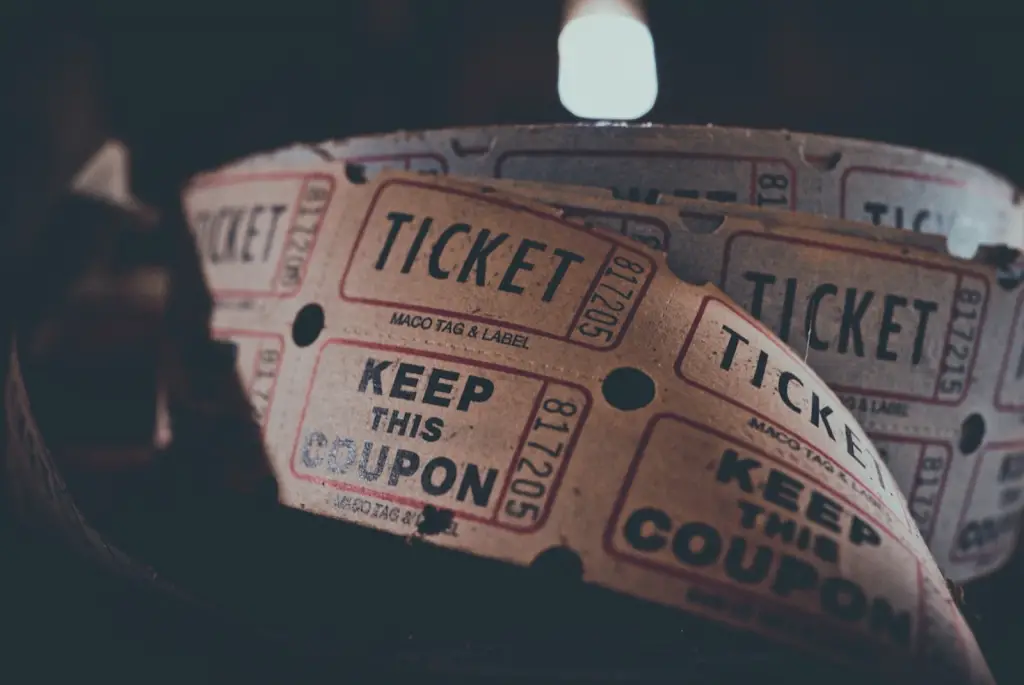

[…] source […]In-depth movie review, featured posts, and advertisements.Ever found yourself in that annoying situation where you enter the title of your favorite show on Ne…Curl up on the couch and watch a great movie as the weather cools and fall arrives. Read through our […]
[…] Forrás […]