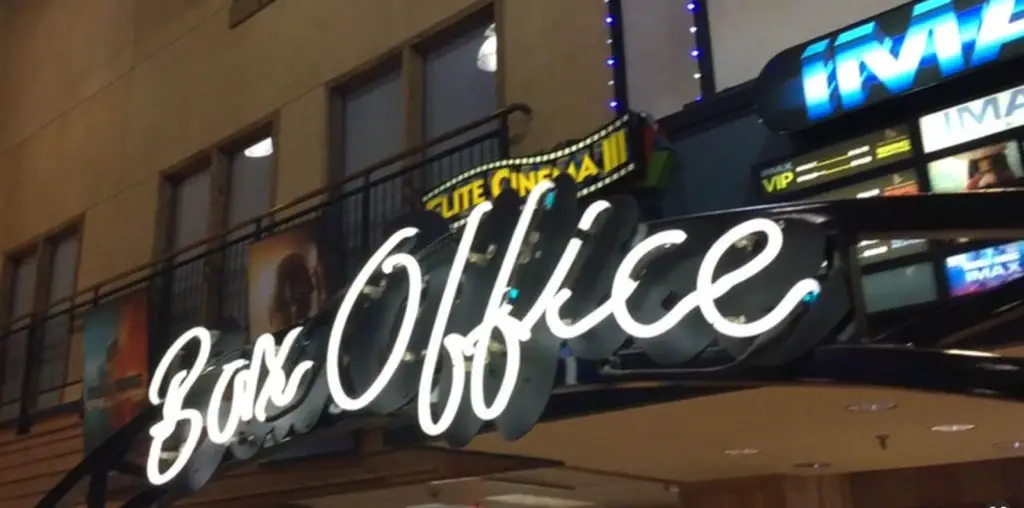As streaming services dominate our entertainment habits, physical media like old DVDs are often relegated to the back of shelves. However, there’s still immense value in preserving your cherished movie collection. Digitizing your old DVD collection isn’t just about decluttering; it’s about future-proofing your entertainment.
By converting your physical discs into digital files, you can watch old movies on any device, anytime, anywhere. No more worrying about lost or damaged discs. Plus, you’ll have easy access to your entire collection, making it simpler to find and enjoy your favorite films.
In this guide, we’ll walk you through the process of ripping old DVDs to your hard drive, iPhone iPad, Android handheld devices. We’ll cover everything from choosing the right software to optimizing your digital library with nary sweat.
Choose the Right DVD Ripping Tool
To make a digital movie collection of your old DVDs, the primary thing goes to choose a right DVD ripping tool. Currently, there are a bounty of candidates to choose, including handbrake, MakeMKV, WinX DVD Ripper Platinum, etc. Nevertheless, there is scarcely a man but has weakness. Each tool has its own merits and demerits.
Handbrake is the second-to-none option for you to rip homemade DVDs and unprotected DVDs. Its DVD decryption ability is still in its infancy. It’s unable to remove any DVD copyright protection tech unless it gets help from libdvdcss library. Even so, it only rips DVDs with normal encryption tech like CSS and region codes by courtesy of libdvdcss library. As for Sony ARccOS or Disney X-project DRM, it’s powerless to yield any digital copy.
The same also applies to MakeMKV, which is especially designed for Blu-ray discs. To put it in another words, MakeMKV is a stronger performer in Blu-ray disc ripping, but not DVD disc ripping. It can’t rip old DVDs protected by CSS, region codes, let alone Sony or Disney DRM.
Comparatively speaking, to digitize old DVDs from Hollywood commercial version, WinX DVD Ripper Platinum works like a charm. It’s a comprehensive solution designed to handle a wide range of DVDs, homemade DVDs or commercial DVDs protected by CSS, Region Codes, RCE, UOPS and even Sony ARccOS (bad sector), Disney (99-title/oversize) X-project DRM.
What else can it do?
As its name implies, WinX DVD Ripper Platinum is also exceptional at ripping old DVD movies to MP4, MOV, MKV, AVI, HEVC, H264, WebM, etc. digital format and copying DVD to MPEG-2 file, ISO image with full title (all video/audio/subtitle tracks preserved).
Another speciality is its Level-3 hardware acceleration tech, improving full DVD ripping speed up to 5X faster than others. An entire DVD ripping only costs you 5 minutes (hardware configurations matter, too). Now you can join its official 80 million users milestone celebration event to free get its licensed copy to give its ripping power a try.
How to Digitize Old DVDs to Hard Drive Mobile Device for Easier Preservation and Playback
Step 1. Launch WinX DVD Ripper Platinum after downloading and installation.
Step 2. On its home screen, you’ll be required to enter a license code which you can easily get for free on the 80M users celebration giveaway page. Then, you can use it without watermarks, time limits, or any reserved functions.

Step 3. Insert the DVD you want to copy into your computer’s DVD drive. If your computer lacks internal DVD drive, resort to an external DVD drive (price range from $20 to 100).
Step 4. Detect your DVD disc. Click the “DVD Disc” button on the WinX DVD Ripper Platinum main screen. The software should automatically detect the inserted DVD. If it does, simply click “OK” to begin the loading process. This may take a short time.
Step 5. Select output profile. Choose the desired output format and quality settings. If you want to deliver a perfect balance among format compatibility, video quality and file size, MP4 H264 or MP4 HEVC is your best option. Meanwhile, you’re able to directly choose iPhone iPad, Android, Google Pixel, Xbox, PS4, etc. mobile device profile for on-the-go playback.

Moreover, MPEG-2 and ISO image are a cut above in terms of old DVD copy to hard drive or USB flash drive for storage with 1:1 untouched quality.
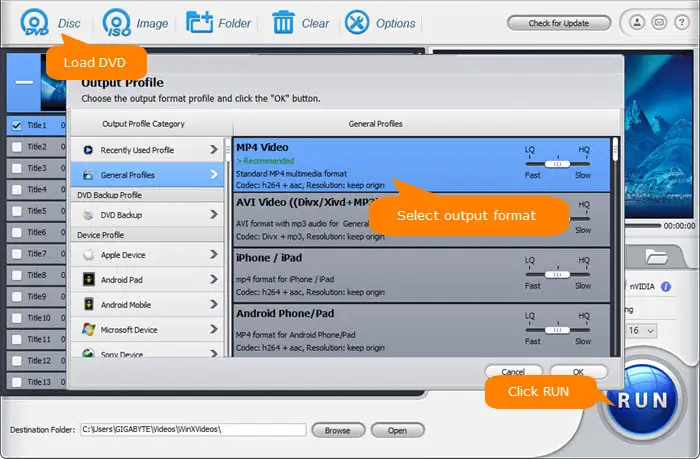
Step 6. Select old DVD movie title, audio track and subtitle track. Some old DVD movies cover multiple audio tracks and subtitle tracks. You can choose keeping just one track or disable track if needed. As for foreign movie, tap its Edit icon at the home screen and enable Subtitle to add your external English subtitle (.srt or .ssa) to your movie.
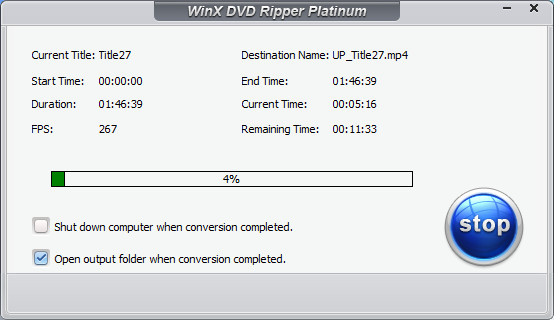
Step 7. Click the “RUN” button to begin converting old DVDs to hard drive, USB drive or iPhone Android. The ripping time depends on your settings and computer performance.
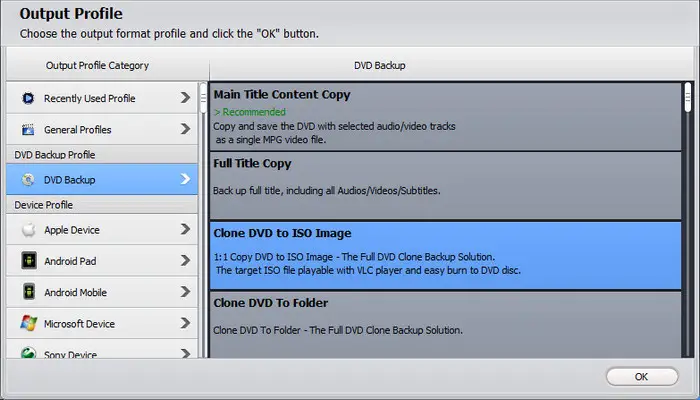
Generally, WinX DVD Ripper Platinum is a powerful and user-friendly tool that simplifies the process of backing up your DVD collection. Its speed, versatility, and high-quality output make it an excellent choice for anyone looking to preserve their cherished movies. By following the steps outlined above, you can easily create digital copies of your old DVDs, damaged DVDs and enjoy them on your preferred devices for years to come. And if you have a massive number of old DVDs for backup, you can get its lifetime license key on this hard-won 80M users appreciation sale and meanwhile get 4 products free to enrich your multimedia digital life.