
The editing and processing of material usually take place at the post-production stage. When everything is already shot, what remains is to edit, make color correction, and if necessary, add sound (inter-noise, speech, etc.). All this is done at the final stage when it is already necessary to work in special programs with ready-made material. At the same time, post-production can take quite a while if, for example, some issues exist with the quality of the shot: after all, the smartphone screen is very small and it is difficult to see all the flaws on it at first.
It is common to learn about some of them after the fact when nothing can already be changed (for example, the actor left the city or country). But do not despair. Developers have long come up with programs that can simplify production for the two most popular platforms: Android and iOS. There are paid and free apps, but this is the case when saving is hardly appropriate.
Android Apps…
Pocket AC
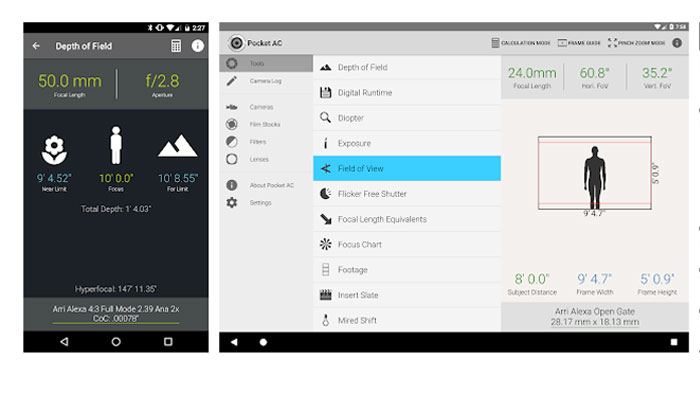
Pocket AC is an application for gadgets running Android, designed for cameramen and directors. Here you will be provided with an electronic clapperboard and reference tables for cameras and lenses. It also has tools for selecting optics and much more.
Digital Clapper

This program performs the function of a clapper for free. With its help, the director is able to keep a journal of the footage and follow the timing.
KineMaster

With this application, you can create multi-screen effects, “frame by frame,” as well as a combination of photo and video content. For example, a picture can be embedded in a movie so that the picture moves toward the viewer, or, oppositely, moves away from the viewer. Using the recorder, you can add comments to the video.
If you have a thematic shooting, then 25 topics are available for users in this application; the recording can be arranged even in the format of news broadcasting on television. Important note: in the free version of the application, videos are marked when exported with a watermark. Also, a program is not only distinguished by high demands on the operating system, but also on the performance of the chipset and some other parameters.
FxGuru: Movie FX Director
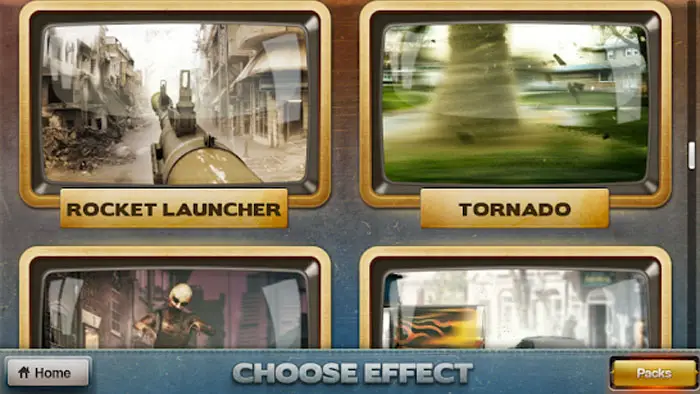
If you want to shoot an action movie, thriller, horror movie, or perhaps science fiction, then this application can be very useful. Made primarily for entertainment, FxGuru has an arsenal of special effects (over 90) that, when used properly, can make your film more spectacular: you can blow up something or plan an uprising from the dead.
As with almost all other applications, some of the content is paid. The program uses MotionMatch technology with virtual decals, which are able to add realistic movement during shooting.
iOS Apps…
Video Filters
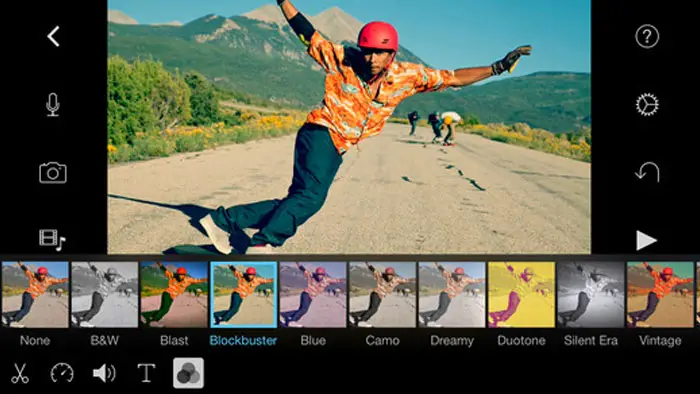
Here filters are applied right at the time of recording. In total, the operator’s arsenal contains more than 100 effects and various filters. In addition, you can adjust the white balance, saturation, alignment, brightness contrast, and aspect ratio. However, this will have to be done manually: the automatic mode for such subtleties is not provided in the program. It is suitable for those who do not want to engage in colour grading in post-production.
TimeLapse
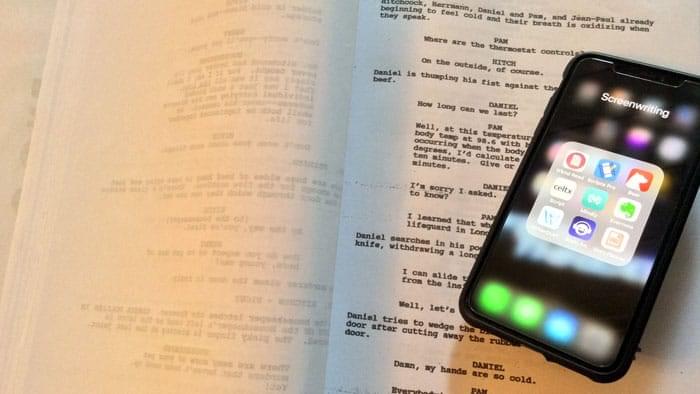
This app was created specifically for time-lapse photos which can be turned into a video. In it you can make movies in burst mode. The frame rate can be configured independently (from one to 60). In addition, you can set the quality of the video in 4K or photo (RAW), as well as things such as the shooting method, shutter speed (¼ to 5), and much more.
FilMiC PRO

This program has the ability to manually adjust exposure and focus points, as well as set the video quality, turn on the backlight while shooting, and much more. The functionality in this application is quite large. FiLMiC Pro allows you to increase objects by four times in real-time; the program has tools such as audiometers and a histogram and uses an overlay method with various frame formats. You can save the source in the iPhone library or in a separate directory of FiLMiC Pro. The application will work on devices with iOS versions no lower than 6.1.
MoviePro

MoviePro is one of the most powerful programs that can record video on the iPhone. With it, you can switch between cameras during shooting, change the resolution and number of frames, set the screen orientation, and change video and audio compression. In addition, MoviePro has the ability to separately lock the focus exposure and white balance. The program also allows you to record in an uncompressed video format.
8mm Vintage Camera

For those who still prefer tape over digital, this iPhone app can turn a smartphone into an 8mm camera. Retro sounds are available in the program: for example, you can add the sound of a clicking projector to a video. You can also create combinations of retro lenses. Video can be made in Super 8, Clear, Flickering Frame, Spotlight, Light Leak, Color Fringing, or Classic (1920, Noir, 60s, 70s, Sakura, XPro, Siena, Pela, Indigo and Tuscan).
By the way, this program was used to shoot the documentary “Searching for Sugar Man” by Swedish director Malik Benjellul. For this film, the author received an Academy Award. In the interview, the director noted that the frames obtained using this application are very similar to those that can be obtained while shooting on a Super 8 film camera.
Making a movie is a fun activity and a great way to spend time with your friends. If you want to make a movie using these apps, but need to spend your time on endless homework, one of the cheap custom writing services can help you deal with your assignments.
