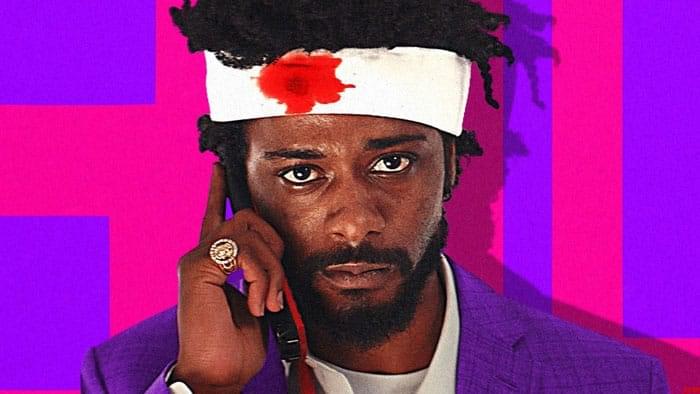When last we met, Brian Felsen went into the fundamentals of DVD production. Now, let’s have a look at the planning stages.
While developing a DVD can be as complex as filming a movie or producing a television show, even simple projects can benefit from careful planning. Whether the plans for your DVD-Video project get sketched on a cocktail napkin over lunch or get developed during a brainstorming session in the editing room, your project will benefit if you consider your budget and the expectations of your audience.
Pre-mastering DVD-Video content (sometimes referred to authoring) has three basic parts: encoding, authoring (design, layout, and testing), and formatting the disc image. Pre-mastering costs include converting and encoding the video and audio, encoding and authoring the menus and control information (including costs for graphics work and animation for menus), multiplexing all of the information into a single data stream, and re-encoding it in low-level format. Even experienced producers in film and television often fail to realistically predict the costs required to complete a project. Some developers make their best guess as to the costs of each task and then add an additional 25% to the figures to cover unanticipated expenses.
Before you begin developing your title, it is important to make sure that you understand the needs of your prospective audience. Your audience may not require all the multimedia bells and whistles, and some projects will work best if executed simply. Scale the complexity of a project to the expectations of your audience, as well as the anticipated playback equipment (deck or computer) and region. Often, the simplest path to delivering your content is the best. Including features such as multiple sound tracks and camera angles on DVDs not only add to the pre-mastering cost, but the production cost as well, as the extra video and audio has to be filmed and edited. Fancy menus are the norm on major Hollywood DVD productions, but some titles, and even a few major studio releases, have very basic or even no menu interface.
-It is important when creating a DVD to consider the compatibility of the various platforms on which the disc is to be viewed. Besides correct digital encoding, there are three major factors which determine compatibility:
-Media. As mentioned above, not all DVD players can play duplicated (write-once) DVD-Rs and DVD+Rs. For maximum compatibility, consider having the discs replicated instead.
-Region coding. Motion picture studios often want to control the home release of movies in different countries to guarantee the exclusivity of local distribution rights, and because of release timing: a movie may come out on DVD in one country when it’s just hitting screens in another. Region locks generally only apply to replicated DVDs, and they are entirely optional for the maker of a disc.
-Video format standards. Different countries have different formats for their television systems. The United States and most Latin American countries use the 525/60 NTSC standard, whereas most other nations use the 625/50 PAL format. Although the MPEG video on DVD is stored in digital format, it is formatted for one of the two mutually incompatible television systems; therefore, there are two kinds of DVDs: “NTSC DVDs” and “PAL DVDs.” (Some countries use the SECAM format, which shares the same scanning format with PAL, so discs are the same for both systems.) The differences between NTSC and PAL DVDs lie in their picture dimensions and pixel aspect ratio (720×480 NTSC vs. 720×576 PAL), display frame rate (29.97 frames per second NTSC vs. 25fps PAL), and surround audio options (Dolby Digital NTSC vs. MPEG audio for PAL). Over 95% of DVD players worldwide can play NTSC discs (with Dolby Digital audio), although the quality of video conversion varies. However, PAL discs will not work on most NTSC players. PCs can generally play both PAL and NTSC.
It is important to know what your target platform will be. If you are creating a DVD-Video title, try to test your title on a range of equipment, including earlier generation devices that may not be as broadly compatible as current generation equipment. Filmmakers wishing maximum compatibility may want to opt for DVD replication rather than duplication, to avoid using regional encoding, and to create MPEG video with the NTSC standard. Due to the multiple formats involved with compression, test as many playback platforms as possible. Once you determine your media, regional encoding, and video format, it is important to state these specifications on your package labeling.
Check back mext week when Brian discusses the wonderful world of premastering.
For more info on Disc Makers, visit the company’s website.