
In the dynamic realm of digital content creation, video editing stands as a cornerstone for bringing ideas to life. Whether you’re a seasoned creator or just diving into the world of multimedia, having the right tools can make all the difference. Today, we explore a powerful video editing platform that empowers creators with its versatility and intuitive features. Join us as we delve into the capabilities that redefine video editing 1-Hit.
Video editing transcends mere cutting and stitching of clips; it embodies the art of storytelling through visual media. Imagine a tool that not only simplifies the technical aspects but also enriches your creative vision. This is where CapCut video editor for pc come into play, offering a robust suite of features that cater to both novices and professionals alike.
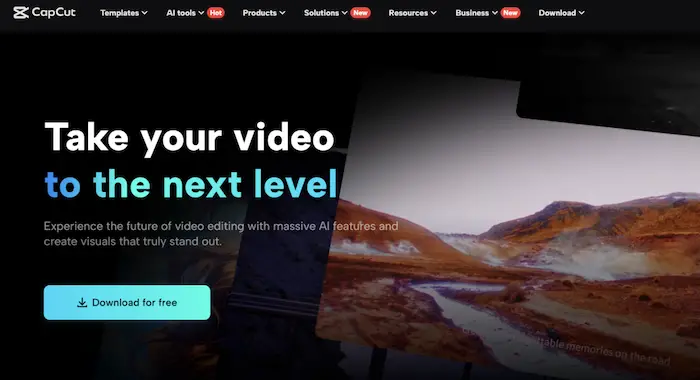
Seamless Multimedia Integration
CapCut eliminates the hassle of working with multiple software by offering seamless integration of multimedia elements within the platform. Whether you’re incorporating images, audio, or text overlays, CapCut provides a cohesive editing environment where you can effortlessly layer and synchronize different media types to enhance your storytelling.
Mastering the Art of Voice Transformation
One standout feature of advanced video editing is the ability to manipulate audio seamlessly. With CapCut’s free voice changer, creators can explore endless possibilities in voice modulation. Whether you’re narrating a story or adding character to your animations, the voice changer tool lets you effortlessly tweak pitch, tone, and resonance.
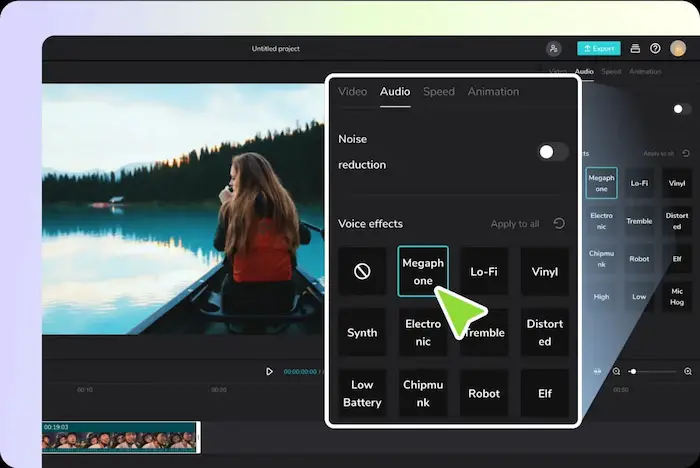
Step-by-Step Guide to Using the Voice Changer:
- Access the Voice Changer Tool: Within CapCut’s interface, navigate to the audio editing section.
- Select Your Audio Clip: Choose the audio track you wish to modify. And go to free voice changer tool
- Adjust Voice Parameters: Experiment with various voice filters and characters and you can manually adjust pitch, speed, and effects to achieve the desired sound.
- Preview and Fine-Tune: Listen to the altered audio in real-time to refine your modifications.
- Apply and Save: Once satisfied, apply the changes and seamlessly integrate the transformed audio into your project.
Optimizing Timeline Management
Efficient timeline management is essential for maintaining a smooth editing process. CapCut’s intuitive timeline interface allows you to organize and manipulate your footage with ease. Utilize features such as drag-and-drop functionality, customizable tracks, and keyframe animation to fine-tune your edits and achieve seamless transitions.
Enhancing Effects and Transitions
Creating captivating videos often hinges on the ability to enhance visual effects and transitions seamlessly. CapCut offers a wide array of transition effects, including fades, wipes, and dynamic transitions, allowing you to achieve professional-quality transitions between scenes. Explore these effects to add depth and continuity to your video projects effortlessly.
Elevating Visual Impact with Video Filters
Visual storytelling hinges on the ability to evoke emotions and capture attention through compelling imagery. CapCut’s array of video filters empowers creators to enhance their footage effortlessly. From nostalgic film effects to futuristic overlays, these filters enable you to tailor the visual tone of your videos with precision.
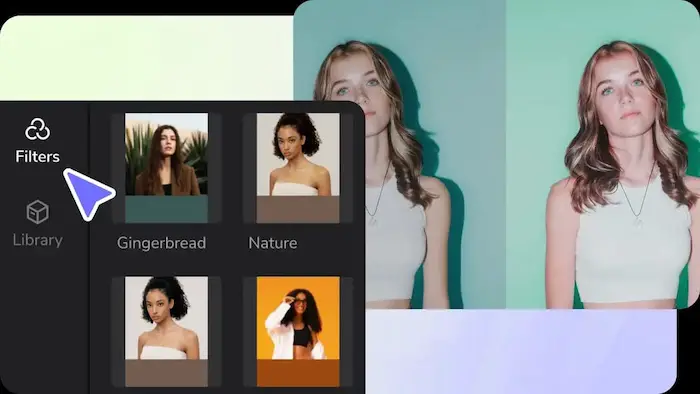
Step-by-Step Guide to Using Video Filters:
- Navigate to the Filters Section: Locate the video editing toolbar where filters are accessible.
- Browse Filter Options: Explore a diverse range of preset filters categorized by themes such as vintage, cinematic, and modern.
- Apply Filters in Real-Time: Preview each filter on your video footage to see how it transforms the visual aesthetic.
- Adjust Intensity and Blend: Fine-tune the filter intensity and blending options to achieve the perfect look for your video.
- Save and Share: Once satisfied with the visual enhancement, apply the filter and seamlessly export or share your masterpiece.
Collaborative Editing and Sharing
In today’s interconnected world, collaboration is key to creative success. CapCut facilitates collaborative editing through its cloud-based platform, enabling multiple editors to work on projects simultaneously. Share your projects with team members or clients for real-time feedback and seamless project management, enhancing efficiency and creativity in the editing process.
Whether you’re editing videos for social media, professional presentations, or personal projects, CapCut stands out as a versatile companion that empowers you to transform ideas into captivating visuals. Embrace the future of digital storytelling with CapCut, where innovation meets creativity seamlessly.
Conclusion
In conclusion, CapCut transcends the conventional boundaries of video editing, positioning itself as a comprehensive platform for creative expression. Beyond its technical functionalities, CapCut fosters a realm where imagination flourishes and ideas come to life with unparalleled clarity and impact. Whether you’re a novice delving into the art of storytelling through video or an experienced multimedia professional pushing the boundaries of visual innovation, CapCut empowers you to achieve your creative vision effortlessly.
By harnessing its intuitive tools—from advanced voice modulation to dynamic video filters, seamless timeline management, and collaborative editing capabilities—CapCut revolutionizes the way videos are crafted. It offers not just a toolset but a gateway to explore new dimensions in digital storytelling. Embrace the future of creativity with CapCut, where every edit transforms into a masterpiece, every idea finds its voice, and every story resonates with authenticity and brilliance.
